Ladies and Gentlemen! I bring to your Newshutch! With news hutch you can set up a feed that only consists of the feeds from blogs and websites you enjoy reading.
This is how it works, after going to the homepage and opening your free account you will get a window that looks like this.
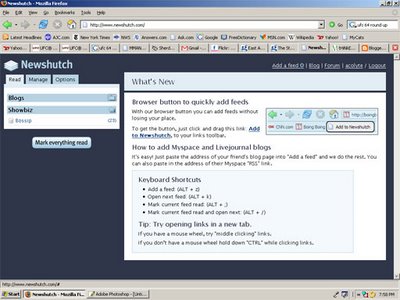
Go to the option marked MANAGE when you are there you can create folders for your different feeds. As you can see I have two folders with more on the way.
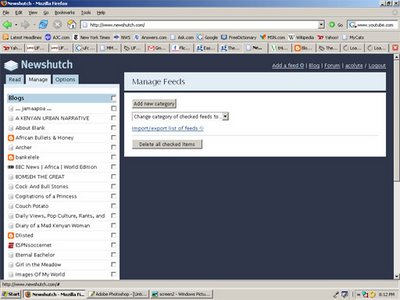
Now that you have the different categories of folders, what comes next is adding a feed. It's pretty simple actually!
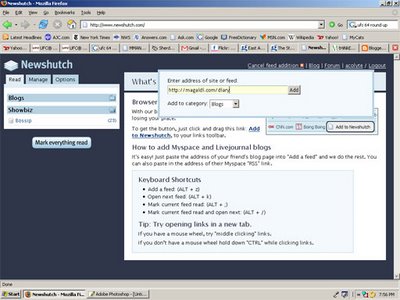
All you have to do is click on add a feed and a text box rolls down. What you do is paste the full url of the blog you want to add to your feed list and in most cases you should get a window like the one below. If the site does not have a feed the website will tell that it cannot find a feed.
What you do is go to the site and look for a link to RSS where you should get a list of RSS feeds, the soccernet site feed address looks like this http://sports.espn.go.com/espn/rss/news enter that in the text box and you get your feed.
It's really much simpler than it sounds! If the site you put in has a feed, you get a window that asks you to make a choice ( if the site has more than one feed ).
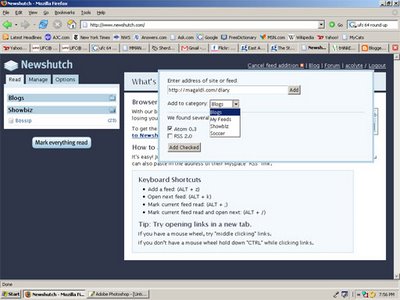
In this case I chose the Atom feed but the other would have worked fine too. When that is done. I get all new posts direct to my page ( don't forget to go to the options window and choose posts dating back from a closer time as I have done below or you'll get posts dating back from when the site was first began).
I have chosen two weeks ago but you can go as close as one hour ago.
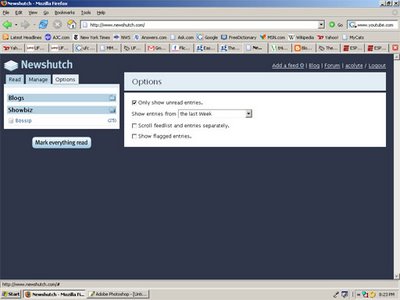
When all is said and done you have all the posts from your favourite sites on one page like this! It is all just a simple matter of cut, copy, paste and click!So no more missing out on posts if the feed you read can only handle a set number of new posts because you get to know when a new post is up by the number at the right of the blog name which tells you how many posts you haven't read!So now I get to read Archer's two day post on firedrills and pagets!
What are you waiting for? Go to newshutch now!
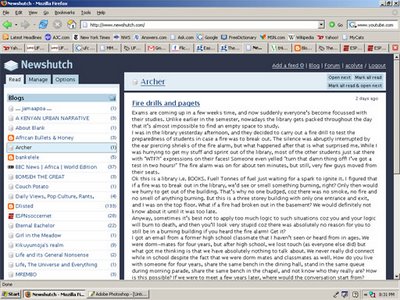

5 comments:
am i the first one again? and i have already visited newshutch. infact i got the link from your previous post and now this new post is also showing. thanks.
to all the other bloggers, muko wapi? do i get the 20/- for being here early?
firk. where was stacks comment when i logged on? haidhuru. then nipewe ashu!
@bomseh: I have my newshutch too, too bad bro, I beat you to it! I have an poll and a wish for the Acolyte on my blog!!!
thanks for the heads up Aco!!!
i've been hustling on how to get feeds that am only interested in and the thing was frustrating enuff for me to give up. this post is JIT, i'll def check newshutch out!
Post a Comment